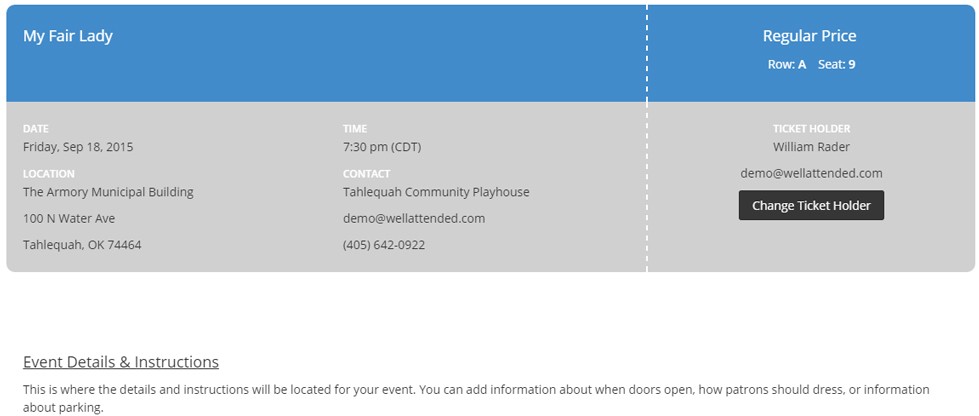We are happy to announce our latest feature for WellAttended. You can now create a custom message that will be displayed on the purchase confirmation page and in the purchase confirmation email. To customize the messages for your shows, visit the event summary page where you create your event (Events > Create Event). At the bottom of the page, there is a text box to enter details and event instructions. You can create a different custom message for each of your events.
Here is an example of the custom message on the purchase confirmation page. Your message will be displayed below the tickets.
Here is an example of a purchase confirmation email. Your message will be displayed in the highlighted area below.
 We hope this new feature helps you save time by writing less emails. Please let us know your thoughts in the comments below.
We hope this new feature helps you save time by writing less emails. Please let us know your thoughts in the comments below.
Click here to sign up for a free account.