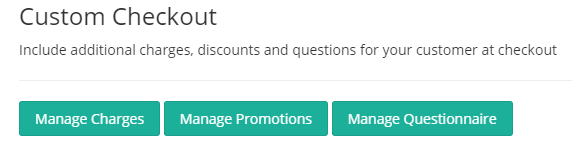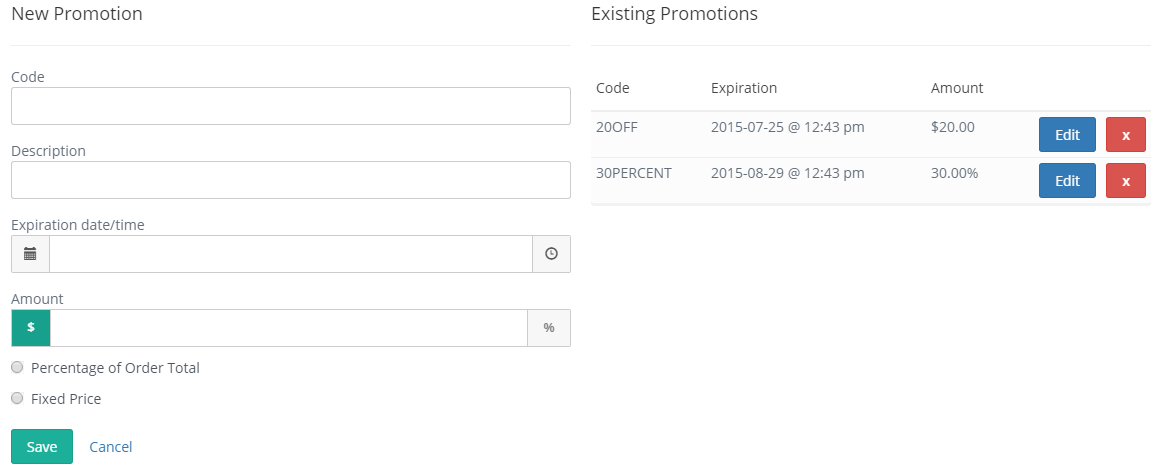Our most requested feature to date has been promotional codes. After many hours of coding, Micah has added this feature to your dashboard. You can now create and give promotional codes to your customers.
You can create two types of promotional codes: One that takes off a fixed dollar amount and one that takes off a percentage of the order. Currently, when you create a promotional code it will be active for all of your events. The promotion will also be applied to the customers entire cart.
To create a promotion, go to the events area in the dashboard and click to edit an event. From there click “custom checkout” and “manage promotions”.
Here are the 5 steps to add a promotion:
- Enter a code that customers will enter at checkout.
- Enter a description which explains how the code functions.
- Set up a date and time for the code to expire or leave it blank.
- Enter how much money you want to be discounted at checkout.
- Click save.
We hope you find the new promotion feature useful. Thanks again for your feature requests and feedback as we continue to develop WellAttended. If you have questions or comments, send us an email or ask us onTwitter.