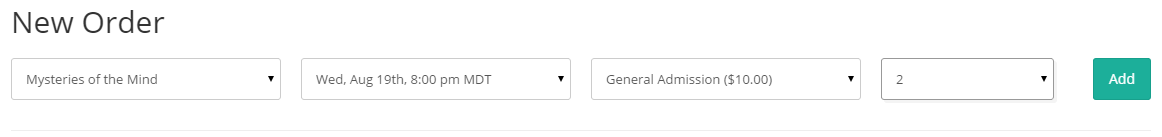We have gotten a lot of requests from users wanting a way to take orders by phone or at their box office. This week, we are happy to announce that we have rolled out an easy to use seller checkout.
To place an order, login to your account and click Attendees on the top menu. Next, find the event that your customer wants to attend and click on the green Add button.
Select the ticket type and the amount of tickets to be purchased and click Add. Multiple events can be added to each order by selecting the appropriate event from the drop down menu at the top.
Finally, complete the required fields, enter the customer’s contact information, and click checkout. After checkout is complete, you will be redirected to the reports page where you can view the order.

We hope this will make it easier for you to take orders over the phone or start taking orders at your box office. We would love to hear what you think. Please let us know in the comments below.
Thanks for helping us make online ticketing better for everyone. 🙂